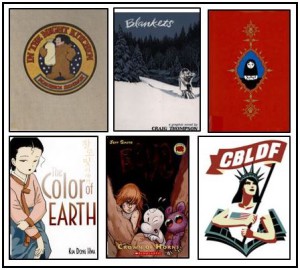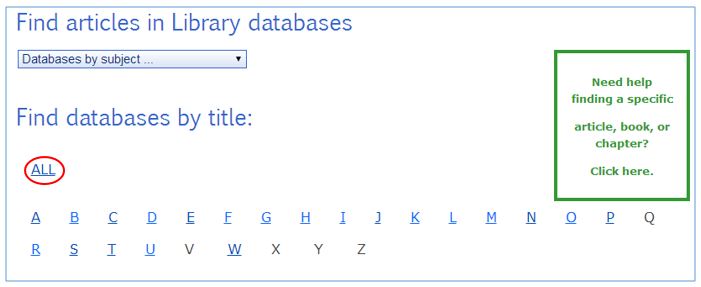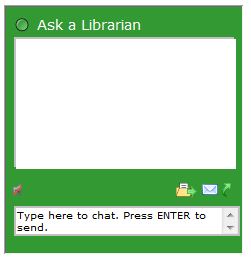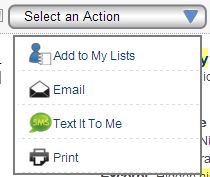Top 6 Study Tips for Final Exams
 The pressure is on! We’re in the midst of finals, when all your class readings, lecture notes, practice problems and studying will be distilled into a one to two-hour exam. Test anxiety can significantly affect your performance on exams, so here are six study tips to help you feel prepared and relaxed for your finals.
The pressure is on! We’re in the midst of finals, when all your class readings, lecture notes, practice problems and studying will be distilled into a one to two-hour exam. Test anxiety can significantly affect your performance on exams, so here are six study tips to help you feel prepared and relaxed for your finals.
- Find an ideal study space: You’ll want a space with all of the supplies you’ll need (you don’t want to spend time searching for index cards, a ruler, or whatever else you may need) and without distractions (your dorm room may not be the best choice if friends tend to drop in).
- Prioritize: Start with your most important tasks while you’re still fresh and can focus your attention.
- When reading, start at the end: Unless you’re reading a mystery or other fiction, start with the summary or conclusion and any study questions at the end of each chapter. This way you’ll know what important points you should focus on as you read. You should also scan the chapter headings and bold-faced terms for the same reason.
- Think of possible exam questions: When you’re reviewing readings or lecture notes, try to formulate possible exam questions for each major point or idea. This active engagement will help you remember the information when you’re asked a similar question during an exam.

- Eat right, exercise, and get enough sleep: It may seem impossible when you have so much to do, but exercise helps reduce stress and depression, getting enough sleep will help you concentrate, and avoiding too much sugar or caffeine will help keep you from crashing after a brief burst of energy.
- Turn off your cell phone! This may be the hardest but most important study habit, but it’s hard to study when
 you’re texting. If you’re using a computer, you may even want to turn off your wi-fi or internet connection so that you’re not tempted to watch the latest cat video.
you’re texting. If you’re using a computer, you may even want to turn off your wi-fi or internet connection so that you’re not tempted to watch the latest cat video.
Jill Spreitzer, Librarian Consultant