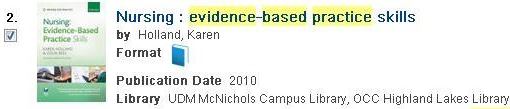Using My Account to create My Lists in the catalog
Did you know that you could mark and save book and journal titles for future reference right in the catalog? This catalog function may be useful in many ways. Maybe you need to keep track of the books that you have used for a research paper. Mark them on My Lists , then consult the list when it is time to compile your bibliography. Or, perhaps you want to keep track of library copies of class recommended texts. Or, maybe you just want to keep a list of the DVD’s that you want to check out from the library. Whatever the reason, this feature may be of value to you.
1. To use this feature, first choose the book or journal that you would like to save by clicking the box to the left of the title.
2. Use the “Select an Action” drop down menu to “Add to My Lists”. Keep in mind that this is a TEMPORARY list only.
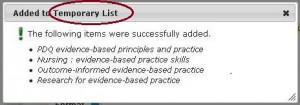
3. To make your list permanent, go to the Log In link in the top right corner of the webpage.
4. Your “Borrower ID is the 14-digit number on the front of your University ID card: 21723000xxxxxx.
5. Click on the “My Lists” link in the upper right hand corner of the webpage. You will see your Temporary list.
6. Once again, use the “Select an Action” drop down menu and choose “Save Temporary List”.
Your list is now permanent and will appear in the left hand column of the page.

As always, if you need assistance, please don’t hesitate to contact a librarian.
Jill Turner
Librarian