Academic OneFile

Why would you want to use Academic OneFile? It is an excellent database to begin your research because not only does it contain peer-reviewed, scholarly articles on multiple subjects such as the physical sciences, technology, medicine, social sciences, the arts, theology, literature and more, but has magazine and newspaper articles as well including the New York Times (1985-present). Academic OneFile has the content you need no matter what topic you have chosen for your research paper and it has many features that you will find useful as you look for articles.
To access Academic OneFile, go to the library portal page, research.udmercy.edu . Click on the third tab, Article, Journals + Databases.

Under Find databases by title, select the letter A. Academic OneFile is third on the list. Click and enter your search terms. For example, suppose you are looking for articles about Facebook. Enter Facebook as your search term. If you need scholarly articles, you may limit your search to peer-reviewed. Academic OneFile defaults to full-text. 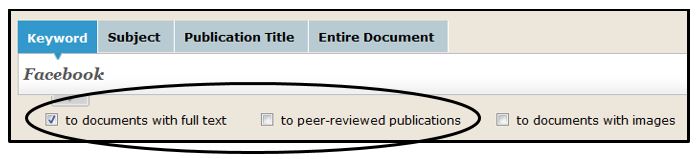 Your results will appear down the center of the screen. On the left side you can choose from academic journals, magazines, books, newspapers, images, videos or audio files.
Your results will appear down the center of the screen. On the left side you can choose from academic journals, magazines, books, newspapers, images, videos or audio files. 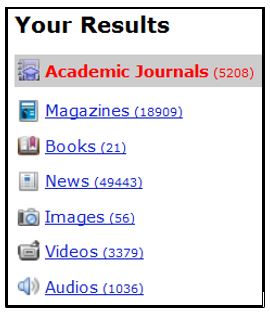
When you click the title of one of the articles in your results list, the text of the article appears. There is a Listen feature so you can hear the article rather than read it. ![]()
You will see on the right side, a box labeled Tools.
 You can View the PDF version of the article, email the article, or download an MP3 of the article. You can also translate the article into another language.
You can View the PDF version of the article, email the article, or download an MP3 of the article. You can also translate the article into another language.
Academic OneFile also has an option called Citation Tools. By clicking on it, the MLA and APA citation styles of the article opens up. 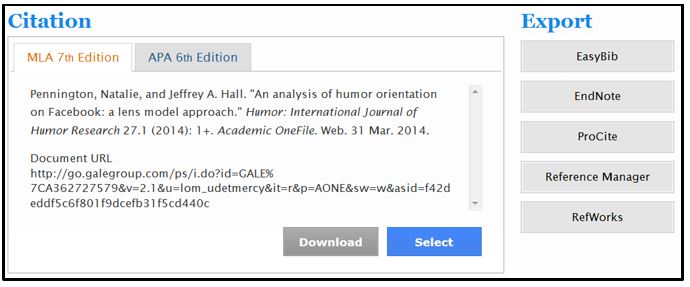 You may copy and paste the citation into the Works Cited page of your research paper or you can download the citation first and then copy and paste it. You also have the option of exporting the citation into a citation manager such as EndNote or RefWorks.
You may copy and paste the citation into the Works Cited page of your research paper or you can download the citation first and then copy and paste it. You also have the option of exporting the citation into a citation manager such as EndNote or RefWorks.
So there you have it! The content you need and the features to make your research easier all wrapped up in one package, Academic One File.
