Come Out, Come Out Wherever You Are
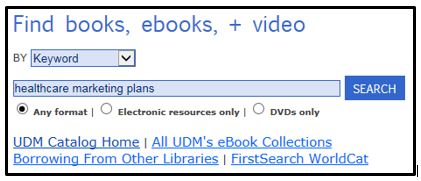 Using the UDM Library catalog can be a frustrating experience when it works too well and retrieves thousands of matches for your search. That’s why there are so many different tools and tricks for refining your search, and why librarians are experts at focusing your search to retrieve a manageable list of results.
Using the UDM Library catalog can be a frustrating experience when it works too well and retrieves thousands of matches for your search. That’s why there are so many different tools and tricks for refining your search, and why librarians are experts at focusing your search to retrieve a manageable list of results.
But the reverse problem often occurs as well. You know darn well that book is in the catalog somewhere. You found it before. Where is it now?
Leaving aside the remote possibilities that the book has been withdrawn from the collection, there are a number of other things that can go wrong. Ironically, these often happen out of good motives.
For example, limiting the scope of your search is generally helpful. But let’s say you generally spend your free time at the McNichols Campus Library (and who doesn’t?), and have gotten used to always limiting your searches to materials held there. By doing so, you are automatically excluding all electronic books from your search results, since the catalog does not recognize them as part of the McNichols collection. Search limits should be treated like antibiotics and used if they are necessary, not just because they are there.
Misspellings are an obvious cause of empty search results, and there are constant reminders to check your spelling, usually in the voice of your first grade teacher. But sometimes just plain spelling gets you in trouble.
Here’s a very simple title to find. I assure you it’s in the catalog. Go to it:
Healthcare marketing plans
If you try a keyword search, there are just six results. Very good, except that none match.
Now, I’m sure about half of you are totally frustrated. The other half entered the title as Health Care Marketing Plans, found the book with no trouble and are halfway through it.
Yes, it makes a difference whether you enter “health care” or “healthcare”. Or pairs like “labor / labour”, “color / colour”, “counselling / counseling”, and so on. The computer is unfailingly literal, and the exact word or phrase must appear in the catalog entry before it winds up in your search results.
The bad news is that you have to remember this stuff. The good news is that you don’t have to do two searches every time you’re looking for a health care / healthcare topic. The Power search option is made for this problem, since part of the search can link the two variant forms with an “OR”, ensuring either will be retrieved.
Yes, at times searching the catalog is like being “IT” in a never-ending game of Hide-and-Go-Seek. But if the material is there, you can find it with a little thought, a little luck, and a helpful librarian.
David Moody, Librarian
