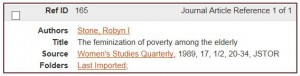Exporting an Article From Google Scholar to RefWorks
Exporting from a Google Scholar article is very easy.
Find the article you wish to cite, click Import into RefWorks (appears below the article reference).
RefWorks will automatically open to the login page.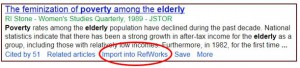
Once you have logged in, RefWorks will put the citation in a last imported folder.
Click View Last Imported Folder to see the citation in RefWorks.
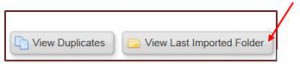 Viola! Your citation is now in RefWorks. You may now add it to any folder with your other research references.
Viola! Your citation is now in RefWorks. You may now add it to any folder with your other research references.