Is this website reliable?
This one
Right here
The UDM Library Research Portal
How do you know if it’s reliable?
Websites can be a great source of info, but also not worth the time it takes to scroll thru it. How can you tell ?
This one
Right here
The UDM Library Research Portal
How do you know if it’s reliable?
Websites can be a great source of info, but also not worth the time it takes to scroll thru it. How can you tell ?
Need some summer reading ideas? Try these books from our collection:
.
![]() Wolf Hall by Hilary Mantel, Call Number: PR 6063 .A438 W65 2009
Wolf Hall by Hilary Mantel, Call Number: PR 6063 .A438 W65 2009
To read a review: http://www.nytimes.com/2009/11/01/books/review/Benfey-t.html?pagewanted=all
…
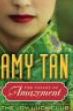 The Valley of Amazement by Amy Tan, Call Number: PS 3570 .A48 V35 2013
The Valley of Amazement by Amy Tan, Call Number: PS 3570 .A48 V35 2013
To read a review: http://www.npr.org/2013/11/09/239172093/amy-tans-latest-mothers-daughters-and-the-oldest-profession
![]() The Boston Girl by Anita Diamant, Call Number: PS 3554 .I227 B68 2014
The Boston Girl by Anita Diamant, Call Number: PS 3554 .I227 B68 2014
To read a review: http://www.npr.org/2014/12/06/368714299/first-generation-boston-girl-becomes-career-woman-in-diamants-latest
 A Spool of Blue Thread by Anne Tyler, Call Number: PS 3570 .Y45 S68 2015
A Spool of Blue Thread by Anne Tyler, Call Number: PS 3570 .Y45 S68 2015
To read a review: http://www.theguardian.com/books/2015/feb/04/a-spool-of-blue-thread-anne-tyler-review
![]() The Martian by Andy Weir, Call Number: PS 3623 .E446 M37 2014
The Martian by Andy Weir, Call Number: PS 3623 .E446 M37 2014
To read a review: https://www.kirkusreviews.com/book-reviews/andy-weir/the-martian/
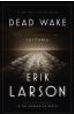 Dead Wake: The Last Crossing of the Lusitania by Erik Larson, Call Number: D 592 .L8 L28 2015
Dead Wake: The Last Crossing of the Lusitania by Erik Larson, Call Number: D 592 .L8 L28 2015
To read a review: http://www.theguardian.com/books/2015/may/07/dead-wake-the-last-crossing-of-the-lusitania-erik-larson-review
 Goldfinch by Donna Tartt, Call Number: PS 3570 .A657 G65 2013
Goldfinch by Donna Tartt, Call Number: PS 3570 .A657 G65 2013
To read a review: http://www.nytimes.com/2013/10/13/books/review/donna-tartts-goldfinch.html
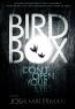 Bird Box by Josh Malerman, Call Number: PS 3613 .A43535 B57 2014
Bird Box by Josh Malerman, Call Number: PS 3613 .A43535 B57 2014
To read a review: http://www.avclub.com/review/josh-malerman-overreaches-chilling-debut-bird-box-204771
Want to find more books? Call on your friendly UDM librarian for assistance at 313-993-1071.
Sue Homant
 Are you a healthcare provider? Do you want to practice providing simulated patient care in various health care settings? Do you want to kill a few minutes while waiting in line for something or another? Then download Resuscitation! to your mobile device. A free version of Resuscitation! is available for both Apple and Android devices through the iTunes store and Google Play. Additional patient cases are available for purchase.
Are you a healthcare provider? Do you want to practice providing simulated patient care in various health care settings? Do you want to kill a few minutes while waiting in line for something or another? Then download Resuscitation! to your mobile device. A free version of Resuscitation! is available for both Apple and Android devices through the iTunes store and Google Play. Additional patient cases are available for purchase.
Resuscitation! is geared towards students who have medical or nursing training, so the app may be too advanced for those without clinical experience.
Users can choose cases from a list that has been grouped by modules, topic or rank, or they can elect to receive a random case. For my first case, I choose a case by rank: a 55yr old man with chest pain. I could then read his history, check out his detailed physical exam, develop his differential diagnosis, and proceed to determine his course of treatment. Treatments include such actions as placing the patient on a monitor to determine his vital signs and heart rhythm; starting IV’s; “ordering” tests; performing procedures; administering medications; and initiating communication to outside entities, if needed.
Full disclosure: the free cases are limited in number (as you might expect of something free); there are about 12.
This app is a lot of fun and has received high customer ratings on iTunes. A few Android users have reported some bugginess in the Android version.
Happy diagnosing!
Jill Turner, Librarian
 If you’re planning ahead and thinking about where you want to apply for a job after you graduate, or if you have developed the business and leadership skills to start your own business instead, DemographicsNow can help you get started.
If you’re planning ahead and thinking about where you want to apply for a job after you graduate, or if you have developed the business and leadership skills to start your own business instead, DemographicsNow can help you get started.
DemographicsNow, one of the UDM Library’s subscription databases, contains information on over 23 million businesses as well as consumer and demographic information on millions of possible customers. Job seekers can quickly and easily get information on all of the businesses based on business type, size and location or within a certain driving distance. The information includes contact names, addresses and phone numbers, so that job seekers know where to send resumes and the database makes it easy to make custom maps showing where the different businesses are located.
Entrepreneurs can use the same tools to locate competitors and potential customers in different locations. Entrepreneurs can check to see how much each household in a region spent on a particular type of product or service during the last year, and they can even see how many similar businesses failed in the same region, giving them a heads up that a certain location might not support their business venture.
To get to DemographicsNow, go to the library homepage at http://research.udmercy.edu and click on the “Articles, Journals, + Databases” tab in the middle of the page.
Click on the letter “D” in the alphabet that appears, then click on the first link:
Click on the View Our Tutorials link for step-by-step videos that can help guide your job search or business plan.
As always, contact a librarian for more details or help.
Jill Spreitzer, Librarian
 The implements in your toolbox can be used in many ways, but are best suited for specific jobs. You can hammer nails with a screwdriver, but there has to be a better way.
The implements in your toolbox can be used in many ways, but are best suited for specific jobs. You can hammer nails with a screwdriver, but there has to be a better way.
A research tool such as the UDM Library Catalog works the same way. You can use just a single implement with a One Size Fits All approach, but there may be more effective ways.
To illustrate, let’s forget about research for a minute and consider a real life situation. It’s time for your two-year-old to make that first visit to the UDM Dental School for a check-up. The Little Darling doesn’t know exactly what is going on, but every instinct is telling them to scream bloody murder, and they are doing so. You decide this is the perfect time to calm them down in the soothing atmosphere of a library, and wonder if the one at the Dental School might have some material to help amuse them.
So you get out your Machine of Choice and got to the UDM Catalog and search for “Dentist” and get 365 entries.
This is going to have to be scaled down a bit. You’ve got a panicky two-year-old on your hands, after all.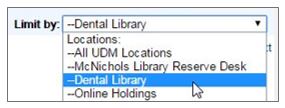
There’s a little box on the right of the screen that says “Limit by”, so you select “Dental Library“.
This knocks you down to 279 entries, and the first few don’t look promising. Again you click the Limit by box, and now you see 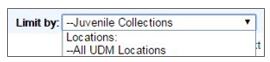 “Juvenile Collections”. That sounds distinctly promising!
“Juvenile Collections”. That sounds distinctly promising!
Now you’re down to just five results, featuring such upstanding citizens as Barney or the Berenstain Bears visiting their dentists. The day is saved, and the kid is lulled into a happy slumber that hopefully lasts throughout the rest of the ordeal.
Now, that was a lot of work because you didn’t choose the best tool for the job. In this case, using the Advanced Search allows such limiting in just one step.
On the Advanced Search screen, are several sets of boxes. 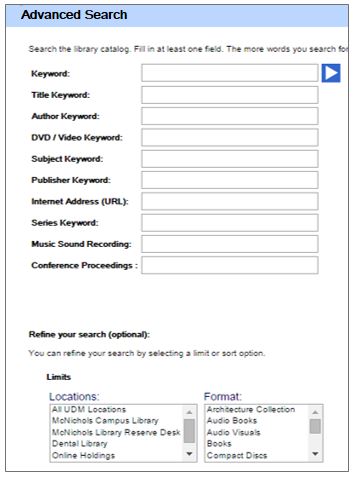
Those at the top provide the same types of search options as appear on the general screen. However, one advantage of the Advanced Search is that more than one type of search can be done at the same time, which can help narrow search results to the most relevant areas. Plain keyword can be so broadening.
The boxes in the middle will refine or limit the search by location (McNichols, Dental, Online, etc.), or to one of the Libraries’ special collections (Juvenile, Architecture, DVD, etc.).
The unfortunate part is that effective use of the Advance Search requires thought and planning. But hey, this is research, and it never hurts to focus and refine your ideas before getting started. And think back to the home workshop. Instead of just grabbing the first screwdriver that comes to hand, you consider which one to use based on the situation. Even your two-year-old knows that.
David Moody, Librarian
 The University of Detroit Mercy houses a collection of federal government documents in print, microfiche, and tangible electronic format (CD-ROMs and DVDs). It also provides access to titles available online through the Government Printing Office (GPO). These resources are available not only to students, faculty, staff, and administrators of the University, but also by federal law to anyone else who may wish to consult them.
The University of Detroit Mercy houses a collection of federal government documents in print, microfiche, and tangible electronic format (CD-ROMs and DVDs). It also provides access to titles available online through the Government Printing Office (GPO). These resources are available not only to students, faculty, staff, and administrators of the University, but also by federal law to anyone else who may wish to consult them.
The University has the distinction of having been a selective depository library since 1884. A selective depository is not required to collect, or provide online access to, every single document published by the federal government, but tailors its collection according to the needs of its users. There are, however, regional depository libraries throughout the United States mandated to do just that. Besides maintaining as comprehensive a collection as possible within their own four walls, these regional depositories “oversee” selective depositories in each state to ensure that an adequate number of copies (or adequate online access to) documents and other government information in a given geographic area. The University of Minnesota is currently the regional depository for all selective depository libraries in Michigan as well as those in Minnesota and South Dakota.
Included in the University’s depository print and microfiche collection are Census files from 1960 through 1990; publications from the National Library of Medicine going back several decades; and publications from NASA dating back to the early days of the space program.
The classification system for government documents is known as the Superintendent of Documents Classification Scheme, or SuDoc for short. Whereas book, videos, etc. are usually classified by subject, author, or title in the Dewey and Library of Congress classification systems; SuDoc classifies titles by the issuing body (NASA, for example). Other types of punctuation besides the period (.) are used in this system; capitalization and the use of spaces within a SuDoc number are also very important. Here is a link to the basic SuDoc Classification scheme, and additional information about it:
http://www.fdlp.gov/22-about/services/929-sudoc-classification-scheme
The print documents that the University has available in tangible format and classified in SuDoc are housed in the electric compact shelving that faces east in the lower level. CD-ROMs and DVDs are in a set of drawers immediately south of that shelving. Microfiche is kept in several filing cabinets along the south and southwest walls, behind the electric compact shelving for books and serials classified under H.
Depository libraries have the flexibility of classifying government documents under a different classification system to allow for greater accessibility. Many of the print documents that are part of the University’s depository collection are classified with Library of Congress numbers and shelved among other titles with those numbers.
Documents available on the Internet will have URLs indicated when found as part of a search via the library online catalog (whether in the building or on a computer at home). Simply clicking on these URLs should bring up the full text of the publication. (Contrary to popular belief, Google has NOT cataloged the entire collection of government documents.)
If you have any questions about the University’s government documents collection; or need help locating a government resource; you may contact Kris McLonis by phone (313-578-0457) or email (mclonika@udmercy.edu).
Go for a walk and get your blood moving again, or, if the weather is nasty (its spring in Michigan after all), get away from it all for an hour or two with a movie. You can check the catalog for your favorites, or you can browse by entering “feature film” in the keyword search box. Pick a comedy or a fantasy, watch it with your friends. Taking a little break from studying will help your eyes uncross, and your brain won’t feel so overloaded. Good luck on all your finals!
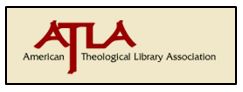 Published by the American Theological Library Association, the ATLA Religion Database with ATLA Serials is the premier index to journal articles, book reviews, and collections of essays in all fields of religion. Most journal coverage starts from 1949 and, for others, starts as far back as the nineteenth century. ATLA contains 1,776 journal titles representing scholarship in the major religions, faiths and denominations. Subject areas include Bible, archaeology, and antiquities; human culture and society; church history, missions, and ecumenism; pastoral ministry; world religions and religious studies; theology, philosophy, and ethics.
Published by the American Theological Library Association, the ATLA Religion Database with ATLA Serials is the premier index to journal articles, book reviews, and collections of essays in all fields of religion. Most journal coverage starts from 1949 and, for others, starts as far back as the nineteenth century. ATLA contains 1,776 journal titles representing scholarship in the major religions, faiths and denominations. Subject areas include Bible, archaeology, and antiquities; human culture and society; church history, missions, and ecumenism; pastoral ministry; world religions and religious studies; theology, philosophy, and ethics.
To access ATLA Religion, go to the library portal page, research.udmercy.edu . Click on the third tab, Articles, Journals + Databases.

Under Find databases by title, select the letter A. Scroll down to the bottom. ATLA Religion is second to last on the list.
 A useful feature of this database is the Scriptures tool which takes the guesswork out of how to look up Bible chapters and verses. Click on the Scriptures heading to open a browsable list of the books of the Bible in canonical order from Genesis through Revelation.
A useful feature of this database is the Scriptures tool which takes the guesswork out of how to look up Bible chapters and verses. Click on the Scriptures heading to open a browsable list of the books of the Bible in canonical order from Genesis through Revelation.
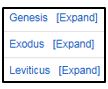 Click any of the books to open a list of all the citations and articles about that book. Click [Expand] to narrow your search to certain chapters of the book you are interested in. Click [Expand] again to narrow your search to the verses.
Click any of the books to open a list of all the citations and articles about that book. Click [Expand] to narrow your search to certain chapters of the book you are interested in. Click [Expand] again to narrow your search to the verses.
Another option for locating articles on particular scripture passages is the Scripture Citation index under the Indexes heading.
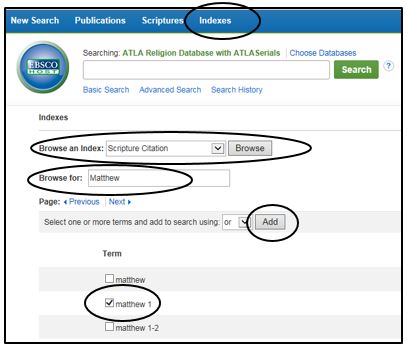
Click on Indexes in the heading and select Scripture Citation in the Browse an Index box. Enter the name of the book of the Bible you need in the Browse for box. Click Browse and a list of chapters from that book of the bible appears. Place a check mark in the box next to the chapter(s) you are interested in. Click Add and then Search to obtain all the articles and citations on that bible chapter.
Take it on faith. ATLA Religion Database with ATLA Serials is your best source for research on religion.
Contact a librarian for further information.
What do you think of when you hear the phrase digital literacy? Knowing how to use Google to make a restaurant reservation? Being able to knock out a PowerPoint presentation that won’t put your audience to sleep?
Sure that’s all part of it. It’s also knowing when the right source of information may be a print dictionary. While there may not be a clear agreed upon definition, the concept addresses the ability to “recognize when information is needed and have the ability to locate, evaluate, and use effectively the needed information.” 1
The UDM Library has a book from 1984 on Computer Literacy; but digital literacy is a broader concept than the use of computers. Privacy issues are also part of being digitally literate. Do you really know what’s online there about you, openly available to anyone?
Using critical thinking skills to evaluate resources is an important aspect. Do you know why your instructors don’t want you using Wikipedia? Check out this eBook How Wikipedia Works Hint: anyone can edit it, so it may not an authoritative reference. But it can still be useful for background info and for links to other, possibly more credible sources.
Cornell University has a Digital Literacy Resource that includes info on finding and evaluating sources, Internet privacy and academic integrity.
![]() Digital Literacy.gov is an initiative of the Obama administration created by ten federal government agencies. It’s intended to provide info to those providing digital literacy training in schools or in the community, but there’s lots for users. Here’s a list of links to Basic Computer Information, including MS Word basics and Google Docs. Confused about all the Social Media platforms? Learn about Twitter and Skype in the privacy of your own device.
Digital Literacy.gov is an initiative of the Obama administration created by ten federal government agencies. It’s intended to provide info to those providing digital literacy training in schools or in the community, but there’s lots for users. Here’s a list of links to Basic Computer Information, including MS Word basics and Google Docs. Confused about all the Social Media platforms? Learn about Twitter and Skype in the privacy of your own device.
Here’s a quiz from the Pew Research Center: Internet,Science, Tech called WebIQ
Learning Express Library is a test prep site from the Michigan Electronic Library. After setting up a user id & password, check out the Computer Center where you’ll find quizzes on PC hardware, the Internet and popular software programs.
Ask a librarian for additional information — you’ll find we’re quite [digitally] literate.
Do you have a library book coming due, but need it a little bit longer? Don’t rack up late fees, renew online! Just follow these easy steps:
1. From the library website, click the Renew Books button
2. Enter your 14-digit bar code number found on your UDM ID card
3. Check the box on the left of the book you want to renew
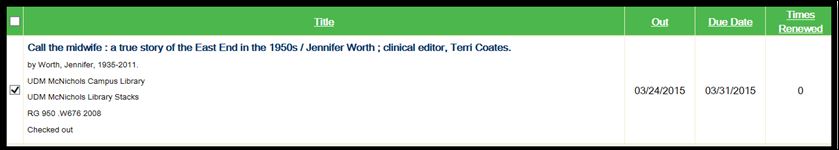
4. Click the Renew button
![]()
…and now you don’t have to worry for another 28 days!
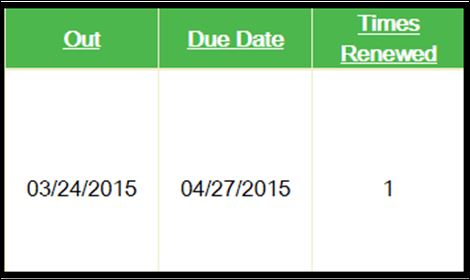
Sandra Wilson, Librarian